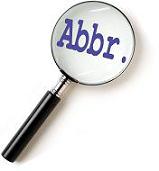|
Welcome to Smatterings
We're back again with more tips and tricks to help you get the most out of your computer. In this issue we have a feature on web-based database systems, and we introduce you to another member of our team, Robin. We have the answers to last issue's Windows quiz, plus a quiz on computer-based abbreviations and a brand new offer. Enjoy!
Web-based database systems
A web-based database system combines the universal availability of a website with the data collection and analysis facilities of a database. In any situation where you want to collect data from unknown visitors to your website, this could be the solution for you.
Access is one of the main tools used for web-based sytems. Although a number of other database programs are advertised, these are usually concerned with the user interface. In many cases the data itself is still being stored in an Access database.
Here are some case studies to demonstrate the versatility of web-based systems.
Case Study 1: "Contact Us"
A local company had a website with a "Contact Us" section which included a form to fill in with your enquiry. They collected the data by having their website email the enquiry to them, but it was then up to them to collate this information manually. Instead they now link the "Contact Us" form to an online database. They download this periodically and the data is incorporated into their existing database. This helps eliminate typing errors, removes the need to duplicate data in different formats, and allows their web enquiries to be added automatically to their existing contact management system. They are also added to their circulation for their newsletter.
Could you do the same with your website?
Case Study 2: Booking Systems
An extension to the "Contact Us" form is a complete booking system. Another local company we helped have a website selling their holiday tours. This used to act simply as a brochure, informing potential customers about the tours and hopefully persuading them to buy. Now people are able to book online and pay their deposit or on-going payments. (Payments here work through WorldPay which any business can use on their website.)
Their web-based database keeps track of availability and the number of spaces on a tour, as well as showing options and costs. They collect information from these customers over several web pages and the database keeps track of the payments and balances too.
Do you want people to be able to book space on a course, or even a holiday? Or do you want people to book appointments with you or your representatives?
Case Study 3: Customer Access
One of our customers is a management consultancy business. As part of their information gathering, they conduct surveys across the workforce of their clients. These clients are generally large international corporations with employees spread all over the world, sometimes in remote locations. The obvious way to collect information from all of these people on the ground is to use the Internet.
We set up the online survey for them, and linked it to an Access database to collect all the responses. Once filled, our customer downloads the database and analyses the data using reports set up in the database. They then have the information they need to offer their management consultancy.
The great things about using the Internet to gather the data are that it overcomes many potential problems. You don't know how many people will be entering the data or where they're located, but this doesn't matter! You don't need to know what software they have or haven't got and you don't have to worry about time zones as the Internet operates all the time!
Perhaps you have information you want your customers to send you. Or perhaps you want to conduct a survey. You can prevent the general public from joining in by requiring a password to access the web pages, which you make known to the relevant customers. The information can also be integrated into your existing system.
Case Study 4: Feedback
Do you want feedback from your customers or website visitors? A combined web/database system lends itself perfectly to this situation. It allows you to collect data from anyone, or restrict it to the people you're interested in hearing from. You can then use Access to give you a complete analysis of your feedback, allowing you to quickly and easily identify your good points and problem areas.
As you have probably gathered by now, web-based database systems are ideally suited to collecting data from any number of unknown people without compromising the security of your system. They are universally accessible regardless of the computer or software being used, and they integrate directly with your existing Access database, or any other Microsoft Office file. |






|
| Staring at a computer screen all day causes eye strain, potentially damaging your eyesight. Take regular breaks to avoid this – even just glancing round the office every so often can make a noticable difference. |
web·site ( wěb'sīt' ):
n. A set of interconnected webpages, usually including a homepage, generally located on the same server, and prepared and maintained as a collection of information by a person, group or organisation.
web·page ( wěb'pāj' ):
n. A document on the World Wide Web, consisting of an HTML file and any related files for scripts and graphics, and often hyperlinked to other documents on the Web.
The American Heritage Dictionary of the English Language, Fourth Edition |
Abbreviations Quiz
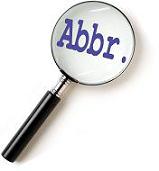 |
A slightly different quiz this time – here are some common abbreviations that you've probably come across while using your computer. But what do they mean?
Check out the next issue of Smatterings to see the answers! |
On your computer
kB, MB and GB
RAM
ROM
CPU
OS
BIOS |
Files and programs
MS
ie
Apps
.mdb
.doc and .dot |
Software-Matters own
xfer
A97, A2003 and A2007
Spec
Tech Notes |
|
On your keyboard
Ctrl
Tab
Alt and Alt Gr
Esc
Fn (on laptops) |
Email and the internet
CC and BCC
http and https
www
HTML
ADSL |
Miscellaneous
GUI
VB and VBA
ASCII
CD and DVD |
Windows Quiz answers
 |
Here are the answers to last issue's Windows quiz. How did you do?
Please note that these answers are predominantly for Windows XP. Windows Vista behaves in much the same way, but some of the terminology is different. In particular, the Start menu is no longer named, it is instead a round button with the Windows symbol in the bottom left corner of the screen. Also automatic names such as My Computer and My Documents are named just Computer and Documents in Vista. |
1) How can you quickly display a Windows Explorer window for navigating through your files?
Most keyboards these days have a Windows key – a key with the Windows symbol on it, usually found to the left of the spacebar between the Ctrl and Alt keys. If you hold down the Windows key and press "E" (as though you are trying to type a capital "E" but using the Windows key instead of Shift) you will open up a Windows Explorer window. |

|
The Windows key has a number of other uses, most of which are not commonly known. For example, if you hold down the Windows key and press "D", all of your open windows will be minimised leaving you with just your desktop visible. This is the same as clicking the "Show Desktop" icon in the Quick Launch area of the Taskbar. Press Windows+D again to reverse. |
Windows+R opens up the Run dialog box, Windows+F opens a Windows search box to search for files on your computer, and Windows+L takes you to the Windows login screen as though you have clicked Start Menu, Log Off, Switch User.
If you just press the Windows key and let go you will see the Start menu open up. You can now navigate the start menu with the arrow keys, pressing the right arrow to open submenus and Enter to select an item. Some items also have keyboard shortcuts, for example in Windows XP if you press the Windows key, then "U", this is like clicking "Turn Off Computer" on the Start menu and will bring up the Shutdown menu. Pressing "U" again will shut down your computer – handy if your mouse stops working!
If you don't have a Windows key on your keyboard, you can still get Windows Explorer to appear in several ways. You can open My Computer, then go to View, Explorer Bar, Folders (note that the Explorer Bar menu may be slow to appear). Alternatively, right-mouse click on the Start button and then choose "Explore".
2) How can you map a folder across a network so that your computer uses a single letter to refer to it?
Open up My Computer and go to Tools, Map Network Drive. For "Drive", choose the letter you want to use for the folder. Then click Browse, find your folder on the network, and click OK. Make sure that "Reconnect at logon" is ticked and click Finish. Your folder will now appear on the My Computer screen as a drive with the letter you have chosen.
3) How can you find out exactly what version of Windows you are running on your computer?
If you need to know precisely which version of Windows you are running on your computer, you need to open up System Information. To do this, go to Start, Run..., type in "winmsd.exe" and click OK. This opens the System Information and shows the System Summary, which should show the complete breakdown of your version of Windows, including which version of which Service Pack you have installed.
In Vista you may not have the Run command available on the Start menu. Instead, use the search box on the Start menu to search for "system", then look in the Programs list for system and click on it.
If you don't need quite such precise detail, you can instead right click on My Computer and go to Properties, General tab, where you should see a summary of your version of Windows. Many software downloads need you to know whether you have the 32-bit or 64-bit variant of Windows (whichever version you're running). In general, if you don't know then you have the 32-bit variant. To check, use either of the above methods to view a summary of your Windows version. If you have the 64-bit variant, this will be indicated with x64, ia64 or AMD64. If it is not specified, you have the 32-bit variant. |
|
Relationships Matter
Your professional network of trusted contacts gives you an advantage in your career, and is one of your most valuable assets. Make the most of your professional connections by joining us on LinkedIn!
Just go to the LinkedIn website to sign up. Then click over to our company profile to find us and add us to your network, it's as simple as that!
What Is LinkedIn?
LinkedIn is an interconnected network of experienced professionals from around the world. You can find, be introduced to, and collaborate with qualified professionals that you need to work with to accomplish anything you are working on.
When you join, you create a profile that summarises your professional expertise and accomplishments. You can then form enduring connections by inviting trusted contacts to join LinkedIn and connect to you. Your network consists of your connections, your connections’ connections, and the people they know, linking you to a vast number of qualified professionals and experts.
LinkedIn is free to join, and all relationships on LinkedIn are mutually confirmed – no one appears in the LinkedIn Network without their knowledge and explicit consent.
Not sure if it's for you? We felt the same, and the jury's still out! BUT some people swear by it, and let's face it, it does make sense. We're giving it a go as it really doesn't take long and you can do as much or as little as you like, as and when you have the time....
Connect to us today and expand your network!

|
|
Did you know...… if you refer someone
to us they will get
10% off their first project,
and you get a treat too! |
|
OFFER
Customers Matter…
…which is why we want to stay connected with you!
Call us between New Year and Easter 2010 to discuss the possibilities for automating a regular or repetitive task that you do, and we'll throw in a free "health-check" consultation of up to half an hour for advice on which tools you use for what tasks using computers at work. Just remember to quote Smatterings6 when you call for your consultation to be eligible.
(Reasonable terms and conditions apply. Just ask us for details.)

|
Interview (2009)
NAME: Robin George
HOME TOWN: Gillingham, Dorset
Q: Where are you from?
A: I was born in London and brought up in Chertsey in Surrey. I’ve lived in the West Country for many years.
Q: Who do you live with?
A: My husband and daughter. My two sons have left home now.
Q: Which university did you attend and what did you study?
A: Maths at Hertford College, Oxford.
Q: What is your role at Software-Matters?
A: Currently I am doing a lot of testing, trying to make sure that the wrinkles are ironed out before the systems go live. I am also in charge of credit control, so if you're late paying us or pay nice and quickly then you may hear from me either chasing you or thanking you!
Q: What other jobs have you had, and how did you wind up at Software-Matters ?
A: My first job was for Plesseys in Somerset, working on sonar systems, and I stayed there until I started a family. While the children were young I worked as a freelance consultant in the same sort of area. I went back to work in a Management Consultancy and worked on personality and behavioural testing, among other things. My strangest job was making the bobbles for bobble hats.
I was working freelance, doing some Excel spreadsheets and Access work, when I found that Software-Matters was just around the corner.
Q: What hobbies do you have and how did you get into them?
A: I’ve loved butterflies since I collected a set of Brooke Bond British Butterflies tea cards when I was young. Most weekends in the summer (weather permitting), we’ll be off somewhere in Dorset looking at butterflies. I’ve been a member of the Dorset branch of Butterfly Conservation for years now.
Q: Tea or coffee?
A: Far too much coffee I'm afraid! Every so often I give it up for a week or so to see if that makes me feel healthier - but I've always gone back to it so far.
Q: Owl or Lark?
A: Certainly not an owl, but getting up early isn't easy this time of year either!
Q: What's your ideal day?
A: A walk on the beach in Swanage, and fish & chips on the pier.
Q: Must get around to…?
A: The MG that is rusting away quietly in the garage. |





|
PS: Don't forget about our Gamble-Free Guarantee. We guarantee to save you money overall - if we don't then we'll refund the difference. We won't take something on unless it's worth your while, so you can't lose!
|
|